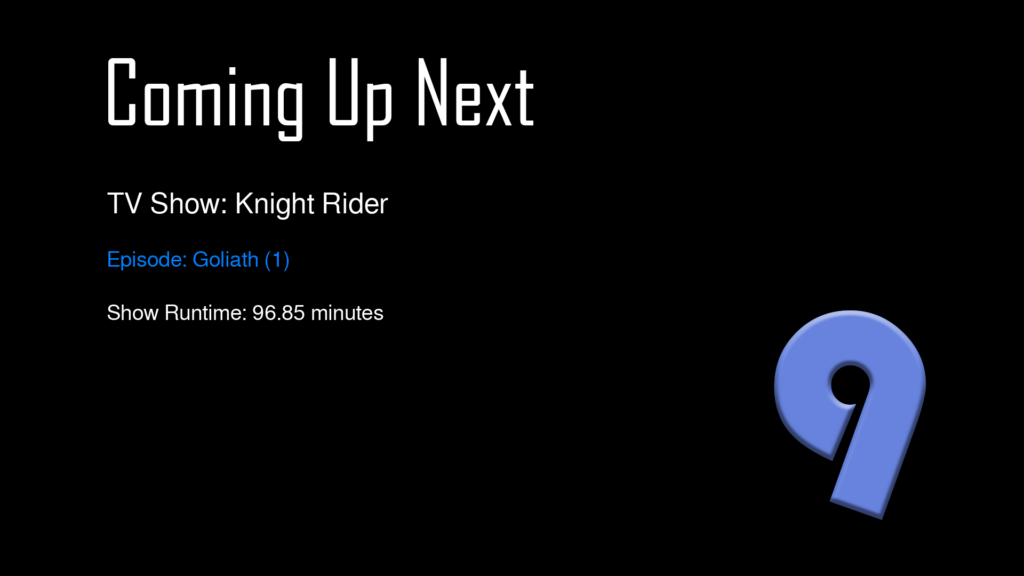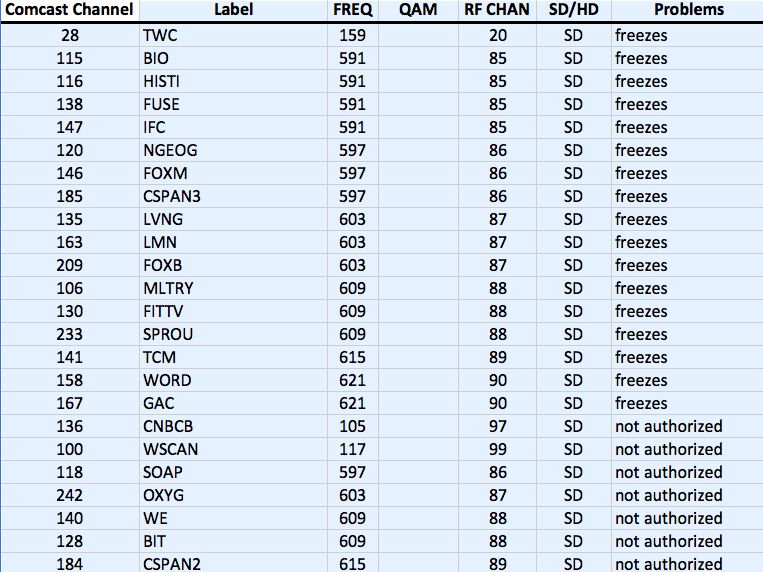I have been a Comcast customer for a while now, and have not really had problems with their service until recently. It has all started with the switch to the “full digital” cable system. I had problems with their dta’s (here and here). Now I am having problems with their Billing department and cable card “services”. Back in June I decided to get a TiVO to be an “hd tuner” for the bedroom HDTV. This is when the fiasco with their cable card started. I was told by Comcast reps online that the Cable Card was free, since it would be the first one on the account. This was awesome, till I got the bill and found out they were charging me for it. I talked to them again, and they removed the charge.
Well in November when I got the 2 dta’s, something happened and they started charging me $6.99 a month for the cable card, that was supposed to be free. So I contacted Comcast, and they said “sorry” and took the charge off. Well December rolled around and the charge was back. Since then I have been having a fight with Comcast over false advertising and the failure to properly document their prices in public view. It has gone back and forth about 11 times. Just recently they sent me the Morgantown Price sheet, which is not available any where online that I could find, so here it is Rate Card Morgantown. What they fail to tell you is that if you have ANY of their cable boxes (hd, sd, hd/dvr) you can NOT get a cable card for free, contrary to what I was told in June which lead to the decision to buy the TiVO. So now I am stuck paying $3.00 a month for a cable card. Which means my cable bill is now even more expensive than it was before. I am going to file an FCC complaint over all of this as well, to say that the order of “devices” dictates the price of the service is pure bull shit.
Then while I am bitching to them about the prices, it appears that either something changed on the TiVO side or the Comcast side and I started having problems with about 24 digital channels. When I would tune to say BBC America, it would be normal for a couple of seconds and then freeze for a couple seconds, then be normal, ad nauseam. So I spent a couple of hours on a friday night clicking through all 250+ channels that I get. Out of them I found out which ones had the problems. I then went and mapped every channel to the QAM / RF channel it was allotted. And guess what they were all around the same general area. What is weird, was BBC America was one that I was having problems with, then all of the sudden they turned off The Weather Channel on the analog side, BBC America started working and The Weather Channel started having problems. For those interested, here is the list that I and some other people are having problems with:
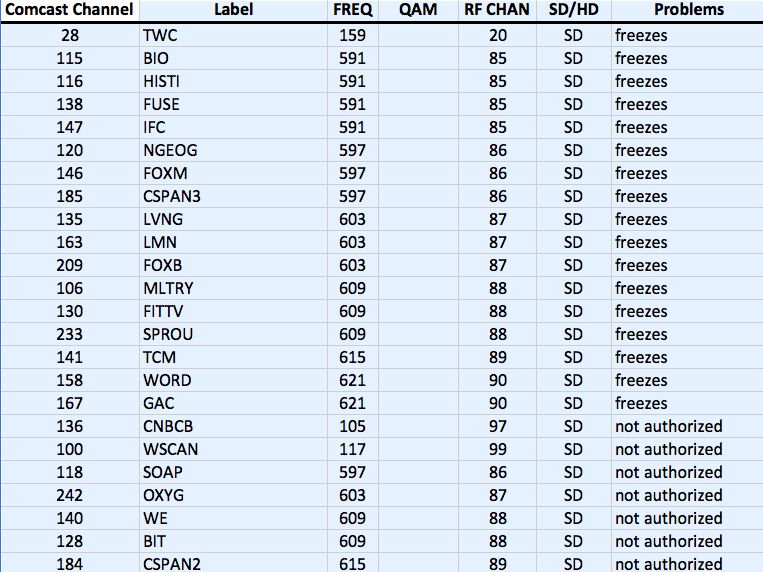
I ended up calling Comcast to come out and replace the cable card, because I thought that was the problem. Well the guy showed up, and was not exactly the friendliest person I have met from Comcast. He seemed like it was a “stupid call”. So he started looking around and I showed him what was happening with the TiVO. He then said he would be back. When he came back in the house, he had some new cable and some tools. He proceeded to cut every end off of every cable in my bedroom and pull out all the cable and replace it with his “new” cable. Well that did not work. So he asked where the cable came in to the house. I took him to where every cable home run’s back to. He got so confused that I had to explain what was going on. It then seemed like he was pissed for some reason. Once again pulled out the snips and cut every end off of every cable and the put new ones on. Still didn’t fix the problem. So I asked if he had brought a cable card to replace the one in the TiVO. He hadn’t brought one. He left and went back to the local office and picked up a card and came out and replaced it. Well the channels are still messed up. So he said it had to be the TiVO’s problem because the Comcast boxes “were working fine” and took off.
So now I was like hmm, this freaking sucks as I know the finger pointing game is going to start, but I got on TiVO’s chat and started talking to them. They had me reboot the TiVO a couple of times, but that did not fix any of the problems. He suggested that I call their phone support as they would have some better things to have me try. I did and they had me read off some signal levels and look at the “RS Uncorrected” and “RS Corrected” counters. He did not like the numbers on there and basicly said that it was a Comcast problem and the signal was dirty coming in to the house. But he also said he was going to go talk to some one else and call me back in an hour. An hour went by and he did call me back. This time he said he talked to some supervisors and they would like to replace my TiVO because they thought one of the tuners may be bad in it. He told me he would ship me a new TiVO since mine was only a few months old and that they would leave my current one active until I made the swap so that I could get all the shows off of my current one and on to the new one. I thought that is good, at least they aren’t like Comcast and just replace it and you lose everything.
Well today, I got stuck at home because of 3/4 inch of ice all of the driveway, and UPS showed up with the “new” TiVO. To my surprise it wasn’t new, it was a refurb. Not only that there were no cables in the box, so I could not power it on and the current one on at the same time to copy any thing over. This made me extremely pissed. Not only had they lied to me (the tech guy stressed more than once that he was going to make sure I got a new TiVO and not a refurb) but now I couldn’t even test it.
Well here is where the power of Social networking comes to help. One little bitch, and with in a couple of minutes some one from TiVO is asking for details. Then about 3 hours later, I got a call from the Executive relations people. He said he was sorry for the confusion and would be sending me a cable pack to get the current refurb one running. He also said that if the refurb that was sent did not work, he would send me a brand new one.
Fast forward about 40 minutes, and I was talking to Justin and found out that he is having problems on his TiVO with the exact same channels that I am. So now it is definitely a Comcast or TiVO problem and not a problem with my box, unless his which is a different model also developed the same problems at the same time. Needless to say, I called the TiVo guy back and left a message that I think there is a bigger problem than just my box.
So you are probably thinking by now, if you have read this far, what the hell does this post have to do with Frontier Communications? Well not really anything, other than something weird happened last night and they are a “service provider” in the area, not that I am a client. I have not had a land line phone in the house since about October 2007 when I canceled the Verizon line in favor of using Packet 8 VOIP, which I have been using since June of 2004. Well I had left the phone in the kitchen hooked up to the old “Verizon” line even though it was dead. Don’t know why, just did. Well while I was putting memory in my laptop last night, the kitchen phone started ringing. It took me a minute to figure out what it was, because I hadn’t heard that phone ring in probably 4 years. I went in and picked it up and there was some one on the other side asking for some one who obviously doesn’t live here. After saying “sorry wrong number”, I hung up and then picked the phone up again. Freaking weird to hear a dial tone on it. So I called my self and my other phones rang. Now I had the phone number of this new “phantom” line. This was pretty weird. So I disconnected the phone from the line, as I didn’t want to hear it ring again if I had some one elses phone mapped to my house.
Once again a little Social networking and with in a few minutes I had a contact at Frontier Communications who was asking for information. I gave her the details and told her that the dial tone is a “weird” dial tone type. Needless to say I have not heard back from her yet, but last time I checked, the dial tone still exists, so I bet they are trying to figure out where the “wires” got crossed. Some friends suggested I make some overseas calls, and some 900 number calls, or act like I am the people they are calling. But the weird part is the phone has not ringed at all today. So maybe they just assigned a phone to my house and the number is not assigned to any one and the other night was just a fluke?
All in all, I hope TiVO and Comcast get their system/signals worked out as it sucks to be paying such a high price for a service and not be able to use it completely.