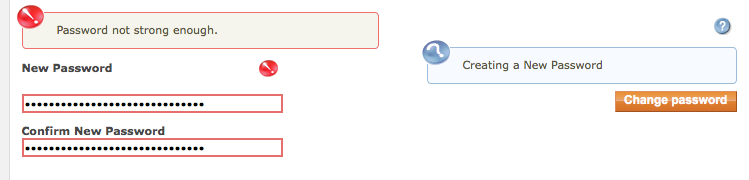If you are using Solaris 10, and you have not used bart yet, you should stop everything and take a look at it.
For those who don’t know what bart is, it is the Basic Auditing and Reporting Tool that is in Solaris 10.
In a quick synopsis bart will create a report that shows all files/directories on a solaris machine. This report contains the permissions, owners, sizes, modify times and md5 hashes of all files on the system, along with acl’s if you are using ZFS.
So why is bart so important? First, it can be used as a security tool. When you install a new Solaris 10 system, the first thing you should do after you get it installed and patched and before it is placed on the network is run a bart on the system and save the report to a cd. This will be the “baseline” image of the system. Then every week/month you should run a bart against the machine again and then use the compare option to see what files have changed, added or deleted from the system. Where this comes in really handy is if your think that your machine has been hacked or compromised. You can use the comparison to determine which files may have been modified by the hacker.
But there is a non-security use for bart as well that is VERY useful. This use is one that I had not thought of until I needed it the other day. So what is this use? Reseting the permissions on files that were accidentally changed by an in-experienced UNIX person thinking that a “chmod -R 777 *” is the best way to fix their problems.
The first thing that came to my mind when I saw this happen was oh no, the machine had not even been backed up yet, and a day’s worth of work would have been lost. Even if the machine had been backed up, do you realize how long it would take to restore a file system with 40,000+ files, just because the permissions were screwed up. ( Note, the permissions on the various files were very different and even included some setuid, and setgiud files which were wiped out as well.)
So how did bart save the day? Luckly I had taken a bart of the machine before the work had begun on the file system. So after the chmod command was issued, I then took a bart of the file system again. I now could run a bart compare against the control and test manifest and see exactly what all had changed.
Once I had this output, I could then create a script to change the permissions of the files/directories back to the original values. All told after I finished tweaking my script it took about 20 minutes to reset the permissions on all the files and directories.
So here is a quick start to getting your first bart manifest of your system:
1. Create a bart_rules file. If you do not create a rules file, your output will only have Files and not directories listed in it. My simple bart_rules file looks like this:
/
CHECK ALL
/home
IGNORE ALL
I ignore the /home file system as in my case it was nfs mounted. In reality you would want to include all local file systems.
2. Create the bart, I keep the rules file in /root/bart_rules so I would run the command:
bart create -R / -r /root/bart_rules > /tmp/bart.output
This will create a bart manifest and output it to /tmp/bart.output. Looking at the first couple of lines of it looks like this:
unixwiz@sungeek:/home/unixwiz> head -20 /tmp/bart.out
! Version 1.0
! Saturday, May 17, 2008 (21:24:27)
# Format:
#fname D size mode acl dirmtime uid gid
#fname P size mode acl mtime uid gid
#fname S size mode acl mtime uid gid
#fname F size mode acl mtime uid gid contents
#fname L size mode acl lnmtime uid gid dest
#fname B size mode acl mtime uid gid devnode
#fname C size mode acl mtime uid gid devnode
/ D 1024 40755 user::rwx,group::r-x,mask:r-x,other:r-x 481d0e43 0 0
/.ICEauthority F 310 100600 user::rw-,group::---,mask:---,other:--- 44c581c2 0 0 3eb63faf448e8a2b2c1a7b2019a8bde3
/.Xauthority F 99 100600 user::rw-,group::---,mask:---,other:--- 44c560e0 0 0 5ffe2e5f4b6f73e662001f62f7cae4d3
/.bash_history F 649 100600 user::rw-,group::---,mask:---,other:--- 481d1109 0 0 9132e0e798d5d05644cafc90c2aa876a
/.dt D 512 40755 user::rwx,group::r-x,mask:r-x,other:r-x 44c560e0 0 0
/.dt/appmanager D 512 40755 user::rwx,group::r-x,mask:r-x,other:r-x 44c5534d 0 0
/.dt/help D 512 40755 user::rwx,group::r-x,mask:r-x,other:r-x 44c5534d 0 0
/.dt/icons D 512 40755 user::rwx,group::r-x,mask:r-x,other:r-x 44c5534d 0 0
/.dt/sessionlogs D 512 40755 user::rwx,group::r-x,mask:r-x,other:r-x 44c5534c 0 0
/.dt/sessionlogs/sungeek_DISPLAY=:0 F 132 100644 user::rw-,group::r--,mask:r--,other:r-- 44c560e0 0 0 6d4e62fc972046a7a85fdb36a0ce21fd
The first part of the file, the part that begins with #fname is a legend as to how each type of line is formed.
So looking at the first actual line of the contents :
/ D 1024 40755 user::rwx,group::r-x,mask:r-x,other:r-x 481d0e43 0 0
We see that the fnmae is /, it is a directory, with a size of 1024. Its mode is 755, the last modified time is the “481d0e43” and it is owned by uid 0 and gid 0.
Looking at a file in particular we see this:
/httpd/htdocs/index.html F 10 100644 user::rw-,group::r--,mask:r--,other:r-- 463d4f4b 0 0 b7a9369d4cc9f82ed707bce91ced8af8
In the above, we see that the file is 10 bytes, has a permissions of 644 and is owned by root/root.
Now suppose that I for some reason by accident was in the /httpd/htdocs directory and did a chmod -R 777 *. Since I had my control manifest, I would then run another bart and then use the compare option. What I would get is something like this:
#bart compare /tmp/bart.output /tmp/bart.output2
/httpd/htdocs/index.html:
mode control:100644 test:100777
acl control:user::rw-,group::r--,mask:r--,other:r-- test:user::rwx,group::rwx,mask:rwx,other:rwx
Here we can see that the permissions has changed from 644 to 777. But the output is not really easy to parse with a script. So we need to use the “-p” option on the bart compare:
#bart compare -p /tmp/bart.output /tmp/bart.output2
/httpd/htdocs/index.html mode 100644 100777 acl user::rw-,group::r--,mask:r--,other:r-- user::rwx,group::rwx,mask:rwx,other:rwx
In the above, since the only thing that was changed was the mode, that is the only thing that is listed.
here are some other examples:
/var/samba/locks/browse.dat mtime 482f8544 482f8800
/var/samba/locks/unexpected.tdb contents 7c3404e9622749702e3df56caf26fe72 72983947ada3260a236394a51aef0d31
The first line shows that the file browse.dat modify time changed, but nothing else. The second line shows that the unexpected.tdb had it’s contents change. This can been see by the 2 different hashes.
Here is another example of the index.html file above, after it had been edited:
bash-3.00# bart compare /tmp/bart.out /tmp/bart.out3
/httpd/htdocs/index.html:
size control:10 test:26
mode control:100644 test:100777
acl control:user::rw-,group::r--,mask:r--,other:r-- test:user::rwx,group::rwx,mask:rwx,other:rwx
mtime control:463d4f4b test:482f8b89
contents control:b7a9369d4cc9f82ed707bce91ced8af8 test:1567caf683e3859cb5da7335c35438f7
Once again this is in the “human” readable format, the “machine” readable looks like :
bash-3.00# bart compare -p /tmp/bart.out /tmp/bart.out3
/httpd/htdocs/index.html size 10 26 mode 100644 100777 acl user::rw-,group::r--,mask:r--,other:r-- user::rwx,group::rwx,mask:rwx,other:rwx mtime 463d4f4b 482f8b89 contents b7a9369d4cc9f82ed707bce91ced8af8 1567caf683e3859cb5da7335c35438f7
(the above is actually all on one line.)
Once you have the output of the bart after the “oops” you will need to run the bart compare with options to ignore some items. Since I am only interested in the mode, the size, mtime and contents can be ignored. I used the following:
bash-3.00# bart compare -i size,mtime,contents,uid,gid -p /tmp/bart.out /tmp/bart.out2
This only shows files that have had their mode changed:
bash-3.00# bart compare -i size,mtime,contents,uid,gid -p /tmp/bart.out /tmp/bart.out2
/httpd/htdocs/index.html mode 100644 100777 acl user::rw-,group::r--,mask:r--,other:r-- user::rwx,group::rwx,mask:rwx,other:rwx
You should redirect this output to a file, so that it can then be used to generate a script.
With the output in a file I then did this:
cat /tmp/bart.compare | awk '{print "chmod "$3" "$1}' > /tmp/CHANGEPERMS
So basicly I cat the file and print the chmod command allong with the 3rd field (100644) and then the first field (/httpd/htdocs/index.html) and redirect this to a new file. Once I spot check this file, you can then run it and it will “reset” the permissions back.
Now everything I have shown above is based on the machine having a UFS file system. If you run bart against a file system that is ZFS, you will get a manifest that looks something like this:
/home/unixwiz/bin/php F 10587732 100755 owner@::deny,owner@:read_data/write_data/append_data/write_xattr/execute/write_attributes/write_acl/write_owner:allow,group@:write_data/append_data:deny,group@:read_data/execute:allow,everyone@:write_data/append_data/write_xattr/write_attributes/write_acl/write_owner:deny,everyone@:read_data/read_xattr/execute/read_attributes/read_acl/synchronize:allow 4743a7fa 100 14 9b8cfb15ed069bd6e43d7c2ae11a3e23
It shows the ZFS extended acl’s.
So if you haven’t started using bart, you should start as soon as possible.