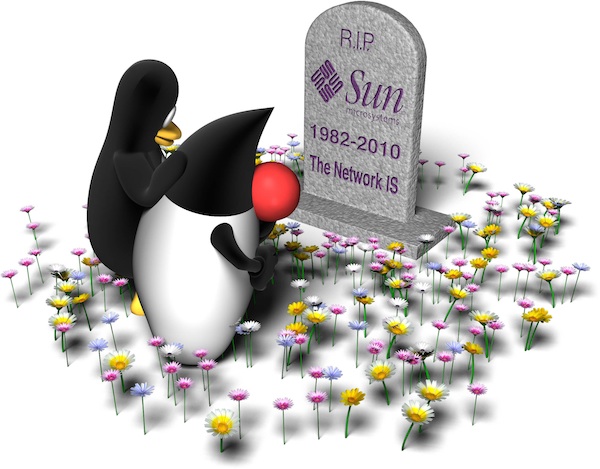Checking the daily tech news, I see tonight that Oracle is axing their ‘desktop virtualiaztion’. What this really means is the end of the Sun Ray. Such a sad day for those “Sun” people who worked on that and brought the “Network is the Computer” to reality. I remember getting my first Sun Ray (Sun Ray 1) from some Sun guys in Texas. It was awesome, hooked it up to a Sun Blade 100 and now had 2 “heads” on it. I then went on to recommend it for the rest of my group and then the rest of the office. It was nice when I figured out how to make them work from home before Sun made them work with DNS. Once they did that, we got them for the rest of our office to take home as well.
How awesome was it to start something at work or home, and pull the card out and go to the other office and your desktop was there. Same with going between datacenter’s. It truly was the best Thin Client I have ever dealt with. It is not a “chubby” client, but a true Thin Client. You will be missed, but not forgotten. If Oracle know what they have, they should open source the software so that it can be kept up and enhanced by the community of die hard Sun Ray enthusiasts.