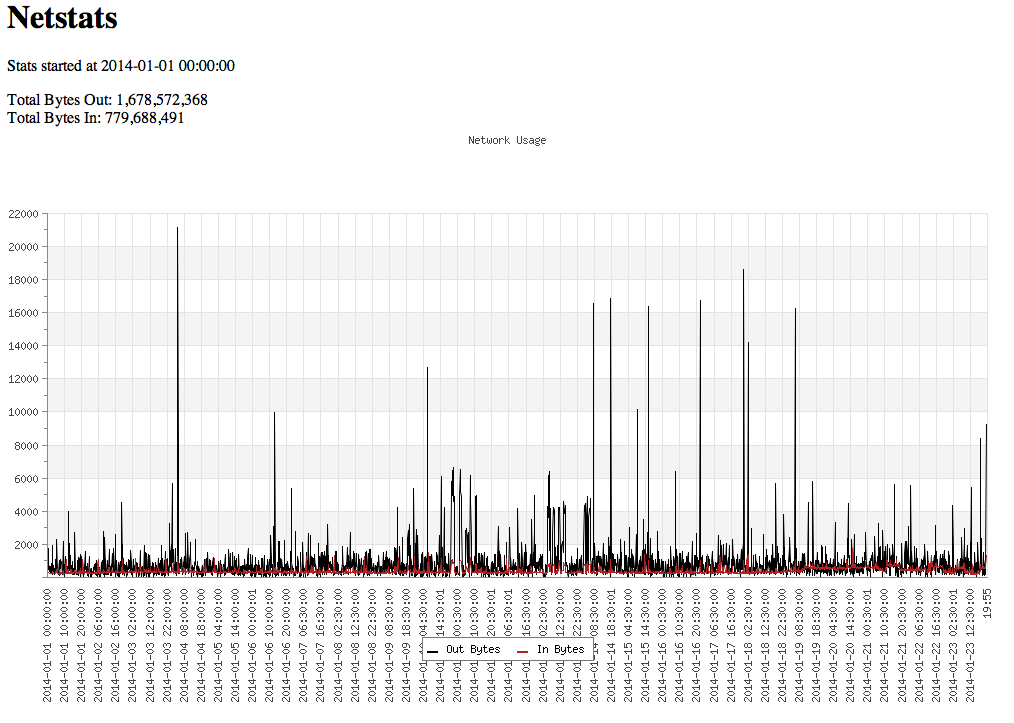Today is one of those days that I have to wonder why I took a career in Information Technology (IT)… You see, I have been doing IT for almost 20 years now and it is not like how the commercials on ITT Tech, or any of those other “tech” trade schools. The commercials make it look like it is just a easy 9 to 5 job, where everything is so cool and collect.
What I am going to tell you is it is the exact opposite. You will work all types of hours, some times days on end with out sleep when something dies. You will have unrealistic expectations assigned to your projects by people who more than likely have never even touched a computer or know how anything works on it, other than to send an email or do an Excel spread sheet. You will also probably give up one weekend a month for the famous “patching day” which can be at any time your management decides they want to be. And because they love to do it, it is usually at like 1AM on a sunday morning, which means you lose the entire weekend because you are trying to get sleep and rested up to work that one 8 hour shift that is not your normal work time.
Once you get past all that stuff, unless you are eager to learn on your own time, you can probably kiss any further training to the sky. In the days now of tight budgets and very high work loads, your best bet at training is some computer based training of “what’s new in Windows 7”, or something totally unrelated to your actual job.
So now that we have talked about that, what provoked me to say this stuff? Well one company, Microsoft. Today was one of those days where I needed to patch some Windows 2008 Servers because of the monthly release of “security” patches because Microsoft and other vendors are in this mode of getting shit out as fast as possible and not checking the code. So as normal, I approved the 7 or 8 patches for the July cycle in WSUS, so far so good. The part that blows is that the patches applied and the servers said, hey I need to reboot. This was no big surprise because how often have you applied a Windows patch and not had to reboot? So off to reboot the servers, and this is where this shit hit the fan. All of the sudden the server went in to a boot loop. In the off chance that you can catch the blue screen of death in the fraction of a second that it was on the screen, you would see that it mentioned something about an error 0x000007b and that you may have a virus.
Well, I can guarantee you that the machines don’t have virus’ on them. So investigating the error further it appears that the 0x7b is an error that says that the OS can’t find the hard drive. Which is ironic because it has booted off of it to get that far. This then starts the oh-shit moment. Luckily this was only 1 of 2 Active Directory servers. I spent a while trying to get it to boot buy following all these different articles. To no avail I could not get it to boot up.
The biggest thing that pissed me off was Microsoft used to have a boot mode where you could step through each driver as it was loading and say whether to load it or not. Unfortunately, I can’t find that any where in the F8 menu or any of the other google foo searches. So I tried each of the safe mode options, which each BSoD. I tried Debug Mode, BSoD. I tried to have it log the startup to the ntbtlog.txt, nope, doesn’t even write to it. So now I am extremely pissed, to the point where I just said F@#K it, and started a reinstall of Windows 2008R2 (the environment this was in I could do it). But before I did it I tested the other AD server, yup, it bit the dust too.
Luckily reinstalling W2K8 doesn’t take terribly long. �However it is a pain in the ass getting an entire environment set back up because one patch blew up your servers. So while I was reinstalling these two servers, I decided to test another less critical server on a different network. Guess what it died too with the same error. So now I am thinking about how bad this could have been if I were doing some heavily used servers. �(Once again this stuff isn’t shown in the “tech school” commercials.)
So how do you go forward from this, well there are 2 different type of “tech” people. Those who go home, and start testing every single possibility in their own private lab. Then there are those who don’t give a F and wait for other people to fix their problems as they don’t have the first clue how to fix stuff if a reboot doesn’t fix it.
Can you guess which type of a tech person I am? If you guessed the former, you are correct. First thing I did when I got home from work is created a new W2K8R2 VM and started the OS installing and trying to get it up to the patch level I had the machines at work. But because this is windows that takes FOREVER with all the reboots and waiting for it to “see” the patches offered to it.
The group in the later (those who don’t care and wait for others to fix it) really start to make me mad now days. Now I can say that I spend a lot of my own free time doing a lot of stuff to teach my self practically everything I know about IT, as when I went through school, none of this stuff was taught (Shit, I am a UNIX person, but bought a Microsoft TechNet subscription just to learn as much as I can about Windows Server, etc). But some “IT” people seem to get pissed when I make the notion that they need to learn this stuff on their own at home. It is almost the “how dare you ask me to do something on my free time to better my self when I can sit here and do nothing.” Well that is the only way you are going to better your self, and learn from your mistakes with out affecting something at your work that may affect something with your pay …
As I said at the beginning I have been doing IT for close to 20 years now. In that time I have had my hands on the following:
- Every version of SunOS/Solaris from 4.1.1 up to the current (11)
- Every version of Microsoft Windows from 3.11 through Server 2012
- IBM AIX 3.1.2 through 6
- VM/ESA
- OpenVMS
- SGI IRIX
- Various distributions of Linux (and this is one of my huge pet peeves, but that is for another post)
- Every version of MacOS from 7 through the current 10.9
- Practically every version of VMware from the original VMware workstation 1.0 on Linux, to vSphere 5.1 to VMware fusion 6.
- BeOS
- OS2/Warp
- Novell Netware
And that is just Operating systems, some of which don’t even exist any more. The hardware side is so numerous that is hard to even keep track of, but lets just say I got in to computers when an 80286 8MHz was considered fast and bleeding edge, not to mention a Commodore 64, and Atari 800.
So what is the moral of this post? Really think if you want to get in to IT, and do you have the thirst for learning and teaching yourself. If you don’t have that and don’t want to spend some times hours a night learning how stuff works, or if spending an entire weekend at work on a nice summer day doing patches is not your thing, please don’t take that type of job. IT is almost like a dedication and devotion, if you don’t have the time to do it, you probably shouldn’t start it.